I have created subplots on entire pandas dataframe df using following
plots = df.plot(subplot=True, layout=(2,3))
After this I do get the plot in separate window in Spyder.
However,if I close this window and want to display plots again, I am not able to do it. plots.show() does not work since plots is created as numpy array. I looked into two other similar posts, but can't figure it out.
1. Matplotlib: how to show plot again?
2. matplotlib show figure again