I have written some code to click a link to download the course slides via our university course website. My code is bellow:
browser = webdriver.Chrome()
def every_downloads_chrome(driver):
if not driver.current_url.startswith("chrome://downloads"):
driver.get("chrome://downloads/")
return driver.execute_script("""
var items = downloads.Manager.get().items_;
if (items.every(e => e.state === "COMPLETE"))
return items.map(e => e.file_url);
""")
try:
print("6. Detail Resource.\n")
browser.implicitly_wait(10)
url = "http://course.ucas.ac.cn/access/content/group/155852/1.%E8%AF%BE%E4%BB%B6/CourseInfo.pptx"
file = browser.find_element_by_xpath((By.XPATH, '//a[@href="'+url+'"]'))
file.click()
# waits for all the files to be completed and returns the paths
paths = WebDriverWait(browser, 120, 1).until(every_downloads_chrome)
print(paths)
except Exception as e:
print(e)
The HTML code of the link I wanna click is here:
<a href="http://course.ucas.ac.cn/access/content/group/155852/1.%E8%AF%BE%E4%BB%B6/CourseInfo.pptx" target="_self"><img src="/library/image/sakai/ppt.gif?panel=Main" border="0" alt="PowerPoint " hspace="0">
I run my code, but it shows the error.
Message: invalid argument: 'value' must be a string
(Session info: chrome=74.0.3729.131)
(Driver info: chromedriver=74.0.3729.6(255758eccf3d244491b8a1317aa76e1ce10d57e9-refs/branch-heads/3729@{#29}),platform=Mac OS X 10.14.4 x86_64)
I have searched the chromedriver official website, but no found chrome driver for 74.0.3729.131. Could somebody help me fix the bug? Thanks in advance!