I am trying to code my first macos app using swift in xcode.
I first use a NSTableView, and add a NSTextField in the tableViewCell. The window is like  .
.
What I want to achieve is when typing, the height of the NSTextField changes automatically to show all text in different lines. That means the heights of the tableview cell and NSTextView changes simultaneously.
For example, the height of the NSTextFiled is 5 when you type a line of text; 15 when typing three lines, and 25 for five lines.
In a NSTableView, it seems like the hight of a row is fixed. However, I add a NSTextField in the table cell and want to