I am having a very little problem, it is stoping me from finishing a task in my project but I think it is easy to solve, I just need some help, so here is my problem, I use that simple code to see my window width in responsive mode :
alert(window.innerWidth)
I get the right value when I resize my browser, but when I choosed Galaxy 5 ( proposed by Ghrome ) to see the results, I get a weird value, I think I know from where it is coming from but I am not sure, as You can see in the picture, I was waiting to see ( 411 ) in my alert, instead I get a higher value ( 972 ??? ) :
I have a big container in my page that has some css like this :
.container {
min-width: 972px;
}
So I thought that this may be the problem, so I added this code :
$extra-small: "max-width:599px";
.container {
min-width: 972px;
@media($extra-small){
min-width: 0px;
}
}
But I still get the same problem, because now my container has not a min width of 972 px, I can see that when I inspect my elements :
So what should I do to fix that bug, any help would be much appreciated.