I want to import data to Javascript.js from Export.js. But im getting Unexpected token error.
This is my Export.js file
export const expData = [1,2,3];
This is my Javascript.js file
import { expData } from './Export.js';
console.log(expData);
There is no html code on it, I just run it on Terminal. Please help me if you guys have any solutions. Thanks.