I am trying to take the sensor data from Arduino & Raspberry Pi using RS232 serial communication. I have searched for this small thing and found something related on this below link but was unable get the full idea.
The os (kernel) has an internal buffer of 4096 bytes. If this buffer is full and a new character arrives on the serial port, the oldest character in the buffer will be overwritten and thus will be lost. After a successful call to RS232_OpenComport(), the os will start to buffer incoming characters.
The values are properly coming from Arduino to Raspberry Pi (output attached below) and it is storing in a pointer to unsigned char[] which is defined as unsigned char *buf[4096].
int main()
{
int i, n,
cport_nr=0, /* /dev/ttyS0 (COM1 on windows) */
bdrate=9600; /* 9600 baud */
unsigned char buf[4096];
char mode[]={'8','N','1',0};
while(1)
{
n = RS232_PollComport(cport_nr, buf, 4095);
if(n > 0)
{
buf[n] = 0;
for(i=0; i < n; i++)
{
if(buf[i] < 32) /* replace unreadable control-codes by dots */
{
buf[i] = '.';
}
}
printf("received %i bytes: %s\n", n, (char *)buf);
}
}
Now I want to store these values in another float/double variable so that I can perform further operations on it. How to store a value suppose 0.01 to a float/double which is later used to create stuff.