When I create a project visual studio 2015 I can work this libxl library hovewer I could not be able to work that library on visual studio qt gui application project.
I try everything whatever I know.
#include "stdafx.h"
#include "QtGuiApplication5.h"
#include <QtWidgets/QApplication>
#include <qapplication.h>
#include <qpushbutton.h>
#include <iostream>
#include <conio.h>
#include "libxl.h"
using namespacenclude <Qt libxl;
using namespace std;
int main(int argc, char *argv[])
{
Book* book = xlCreateBook();
if (book)
{
if (book->load(L"..\\Lab_Bus Datebase.xlsx"))
{
Sheet* sheet = book->getSheet(0);
if (sheet)
{
const wchar_t* s = sheet->readStr(2, 1);
if (s) std::wcout << s << std::endl << std::endl;
}
}
else
{
std::cout << "At first run generate !" << std::endl;
}
book->release();
}
std::cout << "\nPress any key to exit...";
_getch();
QApplication a(argc, argv);
QtGuiApplication5 w;
w.show();
return a.exec();
}
Link2019 error: Severity Code Description Project File Line Suppression State Error LNK2019 unresolved external symbol __imp_xlCreateBookW referenced in function main QtGuiApplication5
link1120 error: Severity Code Description Project File Line Suppression State Error LNK1120 1 unresolved externals QtGuiApplication5 C