I am displaying the products on my HTML page. Some products have large details and some have minor details. When I show those products the div of products with large details have greater height than the products with minor details. To fix this issue I assigned height to the div but it didn't work because when I open my page in mobile view the details of the product overflow from its div. Then I tried to change the class of a div using media query: if width is < 991px change col-md-6 to col-md-12. I made this change using jquery but it only affect the first div.
What is the Standard solution of this problem?.
$(window).resize(function() {
if ($(window).width() < 991) {
alert("window");
$( "product612" ).removeClass( "col-md-6" ).addClass( "col-md-12" );
$("product612").toggleClass('col-md-6 col-md-12');
}
});.product{
background-color: rgba(92, 90, 90, 0.096);
word-wrap:break-word;
position: relative;
text-align: center;
padding: 40px 20px;
margin: 15px 0px;
height: 433.4px !important;
}
.product:after {
content: "";
background-color: rgba(2, 2, 2, 0.781);
position: absolute;
left: 0;
top: 0;
bottom: 0;
width: 0%;
z-index: -1;
-webkit-transition: 0.2s width;
transition: 0.2s width;
}
.product:hover p{
color: white !important;
}
.product:hover:after
{
width: 100%;
height: auto;
}
.product p{
color: rgb(80, 80, 80) !important;
font-size: 17px;
line-height: 18px;
font-weight: 500;
font-family: Avant Garde, Avantgarde, Century Gothic, CenturyGothic, AppleGothic, sans-serif;
}
.product>img {
height: 150px;
width: 250px;
margin: 0px auto 12px auto;
margin-left: auto;
border-radius: 15%;
}<div class="container" >
<div class="row">
<div class="section-header text-center" >
<h1 class="glow title">Products</h1>
</div>
{% for product in products %}
<div id="product612" class="col-md-6 col-sm-12 col-xs-12">
<div class="product">
<img src="{{product.image.url}}" class="img-responsive " alt="product picture">
<h4>{{product.name}}</h4>
<p>{{product.detail}}</p><br>
</div>
</div>
{% endfor %}
</div>
</div>