I tried to import an eclipse project into android studio it causes unresolved errors so after searching i found out that i should import android.manifest instead of gradle so when i tried to import it again it said cannot import project as shown bellow.
so my question is how can i remove existing project so i can import again ?