I have the following situation, for illustrative purposes split into 2 situations.
The green rectangle in the middle is the rectangle that I am referring to as my base, since it is the rectangle that is constant.
Now I'd like to know if a yellow rectangle is intersecting, is inside or fully encapsulates the green rectangle.
I've seen this post and understand it, but (unless I forget something) it ignores the case of a yellow rectangle being inside the green rectangle. The simplest solution I can think of is to double check the 4 points in either order, but is that the only("best") solution?