I updated some android studio components 2 days ago and everything messed up. Now I cant use android emulator since it exits immediately the moment it gets lunched.
I already tried the following:
- Delete all my virtual devices and created new ones - didn't work.
- Wipe Emulator data - didn't work.
- Tried to lunch emulator manually in AVD - didn't work
- Launch emulator with the option Cold boot now. - Emulator displayed this message Cold boot: requested by the user and exit.
- Uninstall Android Studio and deleted whole SDK folder and downloaded everything new - didn't work may be bacause the problem is within latest release.
- Tried to downgrade Emulator manually! I asked it here - I downloaded the previous release and deleted everything in sdk\emulator and put files there, Deleted all virtual devices and create new ones. Pressed run. this message pops up when emulator start Cold boot different AVD Configuration and then it exits again. This is may be I didn't downgrade all emulator related tools, I don't know how!. And sometimes different message pops up saying Resetting for cold boot: emulation engine failed and exits.
None of these worked and I am out of ideas.
Here are logs get printed before emulator flash disappearance.
16:00 Emulator: C:\Users\Nux\AppData\Local\Android\Sdk\emulator\qemu\windows-x86_64\qemu-system-x86_64.exe: error while loading state for instance 0x0 of device 'goldfish_pipe'
16:00 Emulator: deleteSnapshot: for default_boot
16:00 Emulator: qemu: unsupported keyboard cmd=0x84
16:00 Emulator: Process finished with exit code 0
Screenshot of emulator before disappearance
Edit Several issues have been submitted already: