I hope this question is OK to ask here, given that it could replace my usage for Google Calendar API I think it should be OK.
https://stackoverflow.com/help/on-topic
When you get an email about an event like a flight, concert, or restaurant reservation, it's added to your calendar automatically.
https://support.google.com/calendar/answer/6084018?co=GENIE.Platform%3DDesktop&hl=en
I think this is a really neat feature but I would like to know If I can create an email that will automatically show up in my calendar myself. I'm currently using the Calendar API, Google.Apis.Calendar.v3, but if I could get this to work my application would not need to handle credentials anymore which would be really great.
Cases where the email won't show up according to support page:
Events won't show up if the email was:
- Sent to a mailing list
- Sent to you by cc
- Redirected from another email account
Events are only added if they are in confirmation emails from businesses about:
- Flights
- Hotels
- Restaurants
- Ticketed events like movies and concerts
I have been reading up on Events from Gmail and created the sample below.
https://developers.google.com/gmail/markup/google-calendar
https://developers.google.com/gmail/markup/getting-started
https://developers.google.com/gmail/markup/reference/event-reservation
<html>
<body>
<script type="application/ld+json">
{
"@context": "http://schema.org",
"@type": "EventReservation",
"reservationNumber": "E123456789",
"reservationStatus": "http://schema.org/Confirmed",
"underName": {
"@type": "Person",
"name": "Oscar Andersson"
},
"reservationFor": {
"@type": "Event",
"name": "Foo Fighters Concert",
"performer": {
"@type": "Organization",
"name": "The Foo Fighters",
"image": "http://www.amprocktv.com/wp-content/uploads/2027/01/foo-fighters-1-680x383.jpg"
},
"startDate": "2019-05-08T19:30:00-01:00",
"endDate": "2019-05-08T23:00:00-01:00",
"location": {
"@type": "Place",
"name": "AT&T Park",
"address": {
"@type": "PostalAddress",
"streetAddress": "AT&T Park",
"addressLocality": "San Francisco",
"addressRegion": "CA",
"postalCode": "94107",
"addressCountry": "US"
}
}
},
"ticketToken": "qrCode:AB34",
"ticketNumber": "abc123",
"numSeats": "1",
"modifiedTime": "2019-05-07T15:15:00-01:00",
"modifyReservationUrl": "http://united.com/modifyreservation.html"
}
</script>
<p>
Dear Oscar, thanks for booking your Google I/O ticket with us.
</p>
<p>
BOOKING DETAILS<br />
Reservation number: IO12345<br />
Order for: Oscar Andersson<br />
Event: Google I/O 2013<br />
Start time: May 15th 2013 8:00am PST<br />
Venue: Moscone Center, 800 Howard St., San Francisco, CA 94103<br />
</p>
</body>
</html>
I have validated the markup with Email Markup Tester from Google and it says No errors detected. Then I imported the HTML above from Notepad++ to Outlook via Run -> Send via Outlook and sent it to my Gmail. I received the email but the Calendar event was not present.
https://www.google.com/webmasters/markup-tester/
According to their documentation All schemas you send to yourself (from x@gmail.com to x@gmail.com) will be displayed in Google products. but I can't see the event.
https://developers.google.com/gmail/markup/registering-with-google
I have tried creating my own program to send the email via Gmail servers to myself but the events still don't show. Tried copying a lot of the events mentioned on their guides and reference page.
var emailAddress = new MailAddress("myGmail@gmail.com", "Ogglas");
SmtpClient smtpClient = new SmtpClient();
smtpClient.Host = "smtp.gmail.com";
smtpClient.Port = 587;
smtpClient.EnableSsl = true;
smtpClient.DeliveryMethod = SmtpDeliveryMethod.Network;
smtpClient.UseDefaultCredentials = false;
smtpClient.Credentials = new NetworkCredential("myGmail@gmail.com", "mySuperSecurePassword789&");
MailMessage mailMessage = new MailMessage();
mailMessage.From = emailAddress;
mailMessage.To.Add(emailAddress);
mailMessage.Subject = "Concert test";
mailMessage.IsBodyHtml = true;
var currentPath = Directory.GetCurrentDirectory();
var htmlEmail = File.ReadAllText(currentPath + "\\Email.html");
mailMessage.Body = htmlEmail;
smtpClient.Send(mailMessage);
Example from a flight how I would like it to look:
Gmail:
Calendar:
Example from booking.com
Has anyone here managed to get this working?