library(tidyverse)
library(ggrepel)
df <- structure(list(Fruit = c("Yellow Pear", "Yellow Pear", "Yellow Pear",
"Yellow Pear", "Yellow Pear", "Yellow Pear", "Yellow Pear", "Yellow Pear",
"Yellow Pear", "Yellow Pear", "Yellow Pear", "Yellow Pear", "Tropical Banana",
"Tropical Banana", "Tropical Banana", "Tropical Banana", "Tropical Banana",
"Tropical Banana", "Tropical Banana", "Tropical Banana", "Tropical Banana",
"Tropical Banana", "Tropical Banana", "Tropical Banana", "Farm Fresh Strawberries",
"Farm Fresh Strawberries", "Farm Fresh Strawberries", "Farm Fresh Strawberries",
"Farm Fresh Strawberries", "Farm Fresh Strawberries", "Farm Fresh Strawberries",
"Farm Fresh Strawberries", "Farm Fresh Strawberries", "Farm Fresh Strawberries",
"Farm Fresh Strawberries", "Farm Fresh Strawberries", "Melon Mango",
"Melon Mango", "Melon Mango", "Melon Mango", "Melon Mango", "Melon Mango",
"Melon Mango", "Melon Mango", "Melon Mango", "Melon Mango", "Melon Mango",
"Melon Mango", "Dragonfruit", "Dragonfruit", "Dragonfruit", "Dragonfruit",
"Dragonfruit", "Dragonfruit", "Dragonfruit", "Dragonfruit", "Dragonfruit",
"Dragonfruit", "Dragonfruit", "Dragonfruit", "Peaches", "Peaches",
"Peaches", "Peaches", "Peaches", "Peaches", "Peaches", "Peaches",
"Peaches", "Peaches", "Peaches", "Peaches", "Blueberry", "Blueberry",
"Blueberry", "Blueberry", "Blueberry", "Blueberry", "Blueberry",
"Blueberry", "Blueberry", "Blueberry", "Blueberry", "Blueberry",
"Blueberry GS", "Blueberry GS", "Blueberry GS", "Blueberry GS",
"Blueberry GS", "Blueberry GS", "Blueberry GS", "Blueberry GS",
"Blueberry GS", "Blueberry GS", "Blueberry GS", "Blueberry GS",
"Red Delicious Apples", "Red Delicious Apples", "Red Delicious Apples",
"Red Delicious Apples", "Red Delicious Apples", "Red Delicious Apples",
"Red Delicious Apples", "Red Delicious Apples", "Red Delicious Apples",
"Red Delicious Apples", "Red Delicious Apples", "Red Delicious Apples",
"Grapes", "Grapes", "Grapes", "Grapes", "Grapes", "Grapes", "Grapes",
"Grapes", "Grapes", "Grapes", "Grapes", "Grapes", "Cherry", "Cherry",
"Cherry", "Cherry", "Cherry", "Cherry", "Cherry", "Cherry", "Cherry",
"Cherry", "Cherry", "Cherry", "Green Apples", "Green Apples",
"Green Apples", "Green Apples", "Green Apples", "Green Apples",
"Green Apples", "Green Apples", "Green Apples", "Green Apples",
"Green Apples", "Green Apples", "Yellow Apples", "Yellow Apples",
"Yellow Apples", "Yellow Apples", "Yellow Apples", "Yellow Apples",
"Yellow Apples", "Yellow Apples", "Yellow Apples", "Yellow Apples",
"Yellow Apples", "Yellow Apples", "Perfect Punchy Pineapple",
"Perfect Punchy Pineapple", "Perfect Punchy Pineapple", "Perfect Punchy Pineapple",
"Perfect Punchy Pineapple", "Perfect Punchy Pineapple", "Perfect Punchy Pineapple",
"Perfect Punchy Pineapple", "Perfect Punchy Pineapple", "Perfect Punchy Pineapple",
"Perfect Punchy Pineapple", "Perfect Punchy Pineapple", "Watermelon",
"Watermelon", "Watermelon", "Watermelon", "Watermelon", "Watermelon",
"Watermelon", "Watermelon", "Watermelon", "Watermelon", "Watermelon",
"Watermelon", "Red Raspberry", "Red Raspberry", "Red Raspberry",
"Red Raspberry", "Red Raspberry", "Red Raspberry", "Red Raspberry",
"Red Raspberry", "Red Raspberry", "Red Raspberry", "Red Raspberry",
"Red Raspberry", "Blackberry", "Blackberry", "Blackberry", "Blackberry",
"Blackberry", "Blackberry", "Blackberry", "Blackberry", "Blackberry",
"Blackberry", "Blackberry", "Blackberry", "Avocado", "Avocado",
"Avocado", "Avocado", "Avocado", "Avocado", "Avocado", "Avocado",
"Avocado", "Avocado", "Avocado", "Avocado", "Cherimoya Custard Apple",
"Cherimoya Custard Apple", "Cherimoya Custard Apple", "Cherimoya Custard Apple",
"Cherimoya Custard Apple", "Cherimoya Custard Apple", "Cherimoya Custard Apple",
"Cherimoya Custard Apple", "Cherimoya Custard Apple", "Cherimoya Custard Apple",
"Cherimoya Custard Apple", "Cherimoya Custard Apple", "Nectarine",
"Nectarine", "Nectarine", "Nectarine", "Nectarine", "Nectarine",
"Nectarine", "Nectarine", "Nectarine", "Nectarine", "Nectarine",
"Nectarine", "Plum Prune Pineapple", "Plum Prune Pineapple",
"Plum Prune Pineapple", "Plum Prune Pineapple", "Plum Prune Pineapple",
"Plum Prune Pineapple", "Plum Prune Pineapple", "Plum Prune Pineapple",
"Plum Prune Pineapple", "Plum Prune Pineapple", "Plum Prune Pineapple",
"Plum Prune Pineapple", "Pomegranate", "Pomegranate", "Pomegranate",
"Pomegranate", "Pomegranate", "Pomegranate", "Pomegranate", "Pomegranate",
"Pomegranate", "Pomegranate", "Pomegranate", "Pomegranate", "Surinam Cherry",
"Surinam Cherry", "Surinam Cherry", "Surinam Cherry", "Surinam Cherry",
"Surinam Cherry", "Surinam Cherry", "Surinam Cherry", "Surinam Cherry",
"Surinam Cherry", "Surinam Cherry", "Surinam Cherry"), Date = structure(c(17622,
17652, 17683, 17713, 17744, 17775, 17805, 17836, 17866, 17897,
17928, 17956, 17622, 17652, 17683, 17713, 17744, 17775, 17805,
17836, 17866, 17897, 17928, 17956, 17622, 17652, 17683, 17713,
17744, 17775, 17805, 17836, 17866, 17897, 17928, 17956, 17622,
17652, 17683, 17713, 17744, 17775, 17805, 17836, 17866, 17897,
17928, 17956, 17622, 17652, 17683, 17713, 17744, 17775, 17805,
17836, 17866, 17897, 17928, 17956, 17622, 17652, 17683, 17713,
17744, 17775, 17805, 17836, 17866, 17897, 17928, 17956, 17622,
17652, 17683, 17713, 17744, 17775, 17805, 17836, 17866, 17897,
17928, 17956, 17622, 17652, 17683, 17713, 17744, 17775, 17805,
17836, 17866, 17897, 17928, 17956, 17622, 17652, 17683, 17713,
17744, 17775, 17805, 17836, 17866, 17897, 17928, 17956, 17622,
17652, 17683, 17713, 17744, 17775, 17805, 17836, 17866, 17897,
17928, 17956, 17622, 17652, 17683, 17713, 17744, 17775, 17805,
17836, 17866, 17897, 17928, 17956, 17622, 17652, 17683, 17713,
17744, 17775, 17805, 17836, 17866, 17897, 17928, 17956, 17622,
17652, 17683, 17713, 17744, 17775, 17805, 17836, 17866, 17897,
17928, 17956, 17622, 17652, 17683, 17713, 17744, 17775, 17805,
17836, 17866, 17897, 17928, 17956, 17622, 17652, 17683, 17713,
17744, 17775, 17805, 17836, 17866, 17897, 17928, 17956, 17622,
17652, 17683, 17713, 17744, 17775, 17805, 17836, 17866, 17897,
17928, 17956, 17622, 17652, 17683, 17713, 17744, 17775, 17805,
17836, 17866, 17897, 17928, 17956, 17622, 17652, 17683, 17713,
17744, 17775, 17805, 17836, 17866, 17897, 17928, 17956, 17622,
17652, 17683, 17713, 17744, 17775, 17805, 17836, 17866, 17897,
17928, 17956, 17622, 17652, 17683, 17713, 17744, 17775, 17805,
17836, 17866, 17897, 17928, 17956, 17622, 17652, 17683, 17713,
17744, 17775, 17805, 17836, 17866, 17897, 17928, 17956, 17622,
17652, 17683, 17713, 17744, 17775, 17805, 17836, 17866, 17897,
17928, 17956, 17622, 17652, 17683, 17713, 17744, 17775, 17805,
17836, 17866, 17897, 17928, 17956), class = "Date"), Value = c(0.00488,
0.00603, 0.00477, 0.00589, 0.00814, 0.00642, 0.00679, 0.00609,
0.00403, 0.00909, 0.00727, 0.0048, 0.02366, 0.01599, 0.01527,
0.0164, 0.01521, 0.01566, 0.01381, 0.01941, 0.0196, 0.02411,
0.02158, 0.02307, 0.02161, 0.02419, 0.02393, 0.01991, 0.0218,
0.02036, 0.01666, 0.02389, 0.01842, 0.02932, 0.01998, 0.02315,
0.04053, 0.04161, 0.04045, 0.04937, 0.03595, 0.03852, 0.04895,
0.03786, 0.03136, 0.04497, 0.03678, 0.04276, 0.00175, 0.00243,
0.00474, 0.00502, 0.00665, 0.00457, 0.00847, 0.00494, 0.00271,
0.00265, 0.00602, 0.00451, 0.03749, 0.0341, 0.03823, 0.0432,
0.04814, 0.03773, 0.03829, 0.0383, 0.03803, 0.04674, 0.03968,
0.04482, 0.25824, 0.2541, 0.26486, 0.32075, 0.26146, 0.27273,
0.28191, 0.23684, 0.22193, 0.29765, 0.30052, 0.31282, 0.0131,
0.02674, 0.01137, 0.01965, 0.02185, 0.02844, 0.02298, 0.02145,
0.02187, 0.03242, 0.02213, 0.02128, 0.05535, 0.0588, 0.05653,
0.05804, 0.04997, 0.05085, 0.05835, 0.05721, 0.05204, 0.06247,
0.06009, 0.06425, 0.275, 0.5, 0.4, 0.375, 0.45, 0.425, 0.275,
0.275, 0.225, 0.3, 0.325, 0.35, 0.25047, 0.26969, 0.23524, 0.21364,
0.23965, 0.21167, 0.2466, 0.2575, 0.22213, 0.23955, 0.22099,
0.20157, 0.01455, 0.01958, 0.0194, 0.01931, 0.01916, 0.01901,
0.02117, 0.02436, 0.03012, 0.02367, 0.0211, 0.01618, 0.03707,
0.03481, 0.03357, 0.03637, 0.04391, 0.03939, 0.03922, 0.05372,
0.03559, 0.05253, 0.04771, 0.04948, 0.09733, 0.12215, 0.11575,
0.10066, 0.11662, 0.09571, 0.09593, 0.11425, 0.09891, 0.13107,
0.11913, 0.12753, 0.16986, 0.17615, 0.21867, 0.18883, 0.18898,
0.22762, 0.135, 0.17317, 0.16945, 0.14858, 0.19451, 0.11659,
0.09441, 0.15135, 0.11804, 0.11181, 0.12594, 0.10972, 0.11313,
0.08373, 0.10206, 0.10558, 0.08821, 0.10629, 0.01472, 0.01466,
0.01521, 0.01733, 0.01718, 0.01489, 0.01457, 0.0174, 0.01009,
0.01713, 0.01636, 0.01198, 0.0687, 0.08581, 0.08247, 0.08407,
0.08265, 0.0785, 0.06906, 0.08113, 0.07246, 0.07717, 0.07311,
0.07862, 0.04762, 0.02301, 0.01534, 0.0291, 0.03063, 0.02757,
0.0229, 0.03049, 0.01524, 0.01524, 0.01979, 0.02435, 0.3038,
0.32317, 0.34615, 0.28571, 0.30423, 0.35196, 0.34341, 0.28165,
0.24615, 0.26303, 0.3, 0.28471, 0.20833, 0.21667, 0.28926, 0.29032,
0.31496, 0.18182, 0.31343, 0.26277, 0.23188, 0.26056, 0.24658,
0.21711, 0.24265, 0.38571, 0.22667, 0.24837, 0.29221, 0.27848,
0.2622, 0.28824, 0.26901, 0.29444, 0.2459, 0.3, 0.25843, 0.2809,
0.18436, 0.3352, 0.26816, 0.22222, 0.25556, 0.24309, 0.22099,
0.24309, 0.21547, 0.20879), Violation = c(FALSE, FALSE, FALSE,
FALSE, FALSE, FALSE, FALSE, FALSE, FALSE, FALSE, FALSE, FALSE,
TRUE, TRUE, TRUE, TRUE, TRUE, TRUE, TRUE, TRUE, TRUE, TRUE, TRUE,
TRUE, FALSE, FALSE, FALSE, FALSE, FALSE, FALSE, FALSE, FALSE,
FALSE, FALSE, FALSE, FALSE, FALSE, FALSE, FALSE, FALSE, FALSE,
FALSE, FALSE, FALSE, FALSE, FALSE, FALSE, FALSE, FALSE, FALSE,
FALSE, FALSE, FALSE, FALSE, FALSE, FALSE, FALSE, FALSE, FALSE,
FALSE, TRUE, TRUE, TRUE, TRUE, TRUE, TRUE, TRUE, TRUE, TRUE,
TRUE, TRUE, TRUE, FALSE, FALSE, FALSE, FALSE, FALSE, FALSE, FALSE,
FALSE, FALSE, FALSE, FALSE, FALSE, FALSE, FALSE, FALSE, FALSE,
FALSE, FALSE, FALSE, FALSE, FALSE, FALSE, FALSE, FALSE, TRUE,
TRUE, TRUE, TRUE, TRUE, TRUE, TRUE, TRUE, TRUE, TRUE, TRUE, TRUE,
FALSE, FALSE, FALSE, FALSE, FALSE, FALSE, FALSE, FALSE, FALSE,
FALSE, FALSE, FALSE, FALSE, FALSE, FALSE, FALSE, FALSE, FALSE,
FALSE, FALSE, FALSE, FALSE, FALSE, FALSE, FALSE, FALSE, FALSE,
FALSE, FALSE, FALSE, FALSE, FALSE, FALSE, FALSE, FALSE, FALSE,
TRUE, TRUE, TRUE, TRUE, TRUE, TRUE, TRUE, TRUE, TRUE, TRUE, TRUE,
TRUE, TRUE, TRUE, TRUE, TRUE, TRUE, TRUE, TRUE, TRUE, TRUE, TRUE,
TRUE, TRUE, FALSE, FALSE, FALSE, FALSE, FALSE, FALSE, FALSE,
FALSE, FALSE, FALSE, FALSE, FALSE, FALSE, FALSE, FALSE, FALSE,
FALSE, FALSE, FALSE, FALSE, FALSE, FALSE, FALSE, FALSE, FALSE,
FALSE, FALSE, FALSE, FALSE, FALSE, FALSE, FALSE, FALSE, FALSE,
FALSE, FALSE, FALSE, FALSE, FALSE, FALSE, FALSE, FALSE, FALSE,
FALSE, FALSE, FALSE, FALSE, FALSE, FALSE, FALSE, FALSE, FALSE,
FALSE, FALSE, FALSE, FALSE, FALSE, FALSE, FALSE, FALSE, FALSE,
FALSE, FALSE, FALSE, FALSE, FALSE, FALSE, FALSE, FALSE, FALSE,
FALSE, FALSE, FALSE, FALSE, FALSE, FALSE, FALSE, FALSE, FALSE,
FALSE, FALSE, FALSE, FALSE, FALSE, FALSE, FALSE, FALSE, FALSE,
FALSE, FALSE, FALSE, FALSE, FALSE, FALSE, FALSE, FALSE, FALSE,
FALSE, FALSE, FALSE, FALSE, FALSE, FALSE, FALSE, FALSE, FALSE,
FALSE, FALSE)), class = c("tbl_df", "tbl", "data.frame"), row.names = c(NA,
-276L)) %>%
mutate(label = if_else(Date == max(Date), Fruit, NA_character_))
df
#> # A tibble: 276 x 5
#> Fruit Date Value Violation label
#> <chr> <date> <dbl> <lgl> <chr>
#> 1 Yellow Pear 2018-04-01 0.00488 FALSE NA
#> 2 Yellow Pear 2018-05-01 0.00603 FALSE NA
#> 3 Yellow Pear 2018-06-01 0.00477 FALSE NA
#> 4 Yellow Pear 2018-07-01 0.00589 FALSE NA
#> 5 Yellow Pear 2018-08-01 0.00814 FALSE NA
#> 6 Yellow Pear 2018-09-01 0.00642 FALSE NA
#> 7 Yellow Pear 2018-10-01 0.00679 FALSE NA
#> 8 Yellow Pear 2018-11-01 0.00609 FALSE NA
#> 9 Yellow Pear 2018-12-01 0.00403 FALSE NA
#> 10 Yellow Pear 2019-01-01 0.00909 FALSE NA
#> # ... with 266 more rows
Sorry for the giant data frame code block above. It's what I'm working with. Please copy paste it into R Studio to get things started.
Now that that's done I'm trying to get the ggrepel package to label the red lines as shown below. I've been spinning the knobs (arguments) in ggrepel but can't get anything pretty. I want the labels to get out of the way, and get to the right of the graph, in the same order the lines are ranked. Can we make the labels red as well?
What ggrepel arguments will get me there? Or is there a better way to do this with normal ggplot?
ggplot(df, aes(Date, Value, group = Fruit)) +
geom_line(aes(color = Violation)) +
scale_color_manual(values = c("grey30", "red")) +
scale_x_date(breaks = "month", date_labels = "%b") +
scale_y_continuous(breaks = seq(0, 0.7, by = 0.05)) +
coord_cartesian(ylim = c(-0.25, 0.7)) +
labs(x = NULL, y = "Value\n") +
theme_minimal() +
theme(panel.grid = element_blank(),
axis.ticks.x = element_line(),
#axis.line.x = element_blank(),
axis.line.y = element_line(),
axis.ticks.y = element_line()) +
geom_text_repel(data = df %>% filter(Violation == TRUE),
aes(label = label),
direction = "y",
hjust = 0,
segment.size = 0.2,
nudge_x = 1,
na.rm = TRUE)