I'm using HotSwapAgent to avoid server restarts with every code change. For the past year this popup is displayed at the bottom of my IntelliJ window whenever I triggered a swap.
However, last night I accidentally committed wrong files to git, so I did a git reset --hard <origin> today, which fixed the problem but now my HotSwapAgent popup no longer shows up!
It used to be shown here:
But now there is no indication whether it's succeeded or failed, I have to expand the Event Log tab in the bottom-right to see if the swap worked.
I tried restarting my computer but the problem persists. Why all of a sudden is this occurring? Any suggestions?