I tried to replicate your issue, but it seems to be working fine.
I started a new .NET Core project and I added a code from WebSocketsSample you've mentioned:
Startup.cs
using System;
using System.Net.WebSockets;
using System.Threading;
using System.Threading.Tasks;
using Microsoft.AspNetCore.Builder;
using Microsoft.AspNetCore.Hosting;
using Microsoft.AspNetCore.Http;
using Microsoft.AspNetCore.Mvc;
using Microsoft.Extensions.Configuration;
using Microsoft.Extensions.DependencyInjection;
namespace WebApplication3
{
public class Startup
{
public Startup(IConfiguration configuration)
{
Configuration = configuration;
}
public IConfiguration Configuration { get; }
public void ConfigureServices(IServiceCollection services)
{
services.Configure<CookiePolicyOptions>(options =>
{
options.CheckConsentNeeded = context => true;
options.MinimumSameSitePolicy = SameSiteMode.None;
});
services.AddMvc().SetCompatibilityVersion(CompatibilityVersion.Version_2_1);
}
public void Configure(IApplicationBuilder app, IHostingEnvironment env)
{
var webSocketOptions = new WebSocketOptions()
{
KeepAliveInterval = TimeSpan.FromSeconds(120),
ReceiveBufferSize = 4 * 1024
};
app.UseWebSockets(webSocketOptions);
app.Use(async (context, next) =>
{
if (context.Request.Path == "/ws")
{
if (context.WebSockets.IsWebSocketRequest)
{
WebSocket webSocket = await context.WebSockets.AcceptWebSocketAsync();
await Echo(context, webSocket);
}
else
{
context.Response.StatusCode = 400;
}
}
else
{
await next();
}
});
if (env.IsDevelopment())
{
app.UseDeveloperExceptionPage();
}
else
{
app.UseExceptionHandler("/Error");
app.UseHsts();
}
app.UseStaticFiles();
app.UseMvc();
}
private async Task Echo(HttpContext context, WebSocket webSocket)
{
var buffer = new byte[1024 * 4];
WebSocketReceiveResult result = await webSocket.ReceiveAsync(new ArraySegment<byte>(buffer), CancellationToken.None);
while (!result.CloseStatus.HasValue)
{
await webSocket.SendAsync(new ArraySegment<byte>(buffer, 0, result.Count), result.MessageType, result.EndOfMessage, CancellationToken.None);
result = await webSocket.ReceiveAsync(new ArraySegment<byte>(buffer), CancellationToken.None);
}
await webSocket.CloseAsync(result.CloseStatus.Value, result.CloseStatusDescription, CancellationToken.None);
}
}
}
Program.cs
using Microsoft.AspNetCore;
using Microsoft.AspNetCore.Hosting;
namespace WebApplication3
{
public class Program
{
public static void Main(string[] args)
{
CreateWebHostBuilder(args).Build().Run();
}
public static IWebHostBuilder CreateWebHostBuilder(string[] args) =>
WebHost.CreateDefaultBuilder(args)
.UseStartup<Startup>();
}
}
On the UI side I created an empty page and pasted a JS code your provided:
Index.cshtml
@page
@model IndexModel
@{
ViewData["Title"] = "";
}
<div id="output"></div>
@section Scripts{
<script language="javascript" type="text/javascript">
//var wsUri = "wss://echo.websocket.org/";
var wsUri = "wss://localhost:44357/ws";
var output;
function init() {
output = document.getElementById("output");
testWebSocket();
}
function testWebSocket() {
websocket = new WebSocket(wsUri);
websocket.onopen = function (evt) { onOpen(evt) };
websocket.onclose = function (evt) { onClose(evt) };
websocket.onmessage = function (evt) { onMessage(evt) };
websocket.onerror = function (evt) { onError(evt) };
}
function onOpen(evt) {
writeToScreen("CONNECTED");
doSend("WebSocket rocks");
}
function onClose(evt) {
writeToScreen("DISCONNECTED");
}
function onMessage(evt) {
writeToScreen('<span style="color: blue;">RESPONSE: ' + evt.data + '</span>');
websocket.close();
}
function onError(evt) {
writeToScreen('<span style="color: red;">ERROR:</span> ' + evt.data);
}
function doSend(message) {
writeToScreen("SENT: " + message);
websocket.send(message);
}
function writeToScreen(message) {
var pre = document.createElement("p");
pre.style.wordWrap = "break-word";
pre.innerHTML = message;
output.appendChild(pre);
}
window.addEventListener("load", init, false);
</script>
}
_Layout.cshtml
<!DOCTYPE html>
<html>
<head>
<meta charset="utf-8" />
<meta name="viewport" content="width=device-width, initial-scale=1.0" />
<title>WebApplication</title>
</head>
<body>
<div>
@RenderBody()
</div>
@RenderSection("Scripts", required: false)
</body>
</html>
And here is a result I'm getting:
Just in case here is a zip archive with code: https://ufile.io/pm2ljcbn
So your code should be fine. Am I missing anything?
 Here is part of the server code that accepts the socket connection.
Here is part of the server code that accepts the socket connection.