There is regex feature to find words instead of "Ctrl + F" in some editor like VS Code, I'm trying to find a word after a specific word with some another lines.
For example, how to use regex to filter those "someFunction" with the specific "message" property as below:
...
someFunction({
a: true,
b: false
})
someFunction({
a: true,
b: false,
c: false,
d: true,
message: 'I wnat to find the funciton with this property'
})
someFunction({
a: true
})
...
The regex I tried is like:
/someFunction[.*\s*]*message/
But it did't work
How can I achieve this aim?