I have the below program for an x64 build:
void f1()
{
printf_s("in f1()\n");
}
void main(int argc, char** argv)
{
f1();
}
I run it in Visual Studio 2015 with F5 debug run. And check the disassembly code:
Why is there an unconditional jmp in the red rectangle?
Is it possible to disable it?