My JavaFX (12) application appears to be leaking memory on Windows: after one night, the application consumes most of my RAM. However, this does NOT show up in the task manager - except in a way that all applications (including my app) use a minimal amount of memory (just tens of megabytes) - and memory usage is still at 99%. The memory usage returns to normal as soon as I close my app.
I really don't have even a hunch what might possibly cause this, other than that it's probably a third party library.
Any tips on how I could go on to find the cause of this? (well, excluding that I try to disable features one by one)