I am trying to draw a colorful table, like this.
this post provides an approach.
from datetime import datetime, timedelta
import pandas as pd
name = ['Diego', 'Luis', 'Vidal', 'John', 'Yusef']
id = ['b000000005', 'b000000015', 'b000000002', 'b000000011', 'b000000013']
cel = [7878, 6464, 1100, 4545, 1717]
date = pd.to_datetime(['2017-05-31 20:53:00', '2017-05-11 20:53:00', '2017-05-08 20:53:00',
'2017-06-06 20:53:00', '2017-06-06 20:53:00'])
df = pd.DataFrame({'Name':name,'ID':id,'Cel':cel,'Date':date})
def color(val):
if val < datetime.now():
color = 'green'
elif val > datetime.now():
color = 'yellow'
elif val > (datetime.now() + timedelta(days=60)):
color = 'red'
return 'background-color: %s' % color
df.style.applymap(color, subset=['Date'])
exactly same code from that post, produces a different output.
the borders are missing, the color is also different from the one in the post.
what am i missing?