Here is a fast and simple solution.
It uses a function, which will plug-in with a post you can find here.
This is the function:
public Color ToWhiteExceptYellow(Color c, int range)
{
float hueC = c.GetHue();
float e = 1.5f * range; // you can adapt this nuumber
float hueY = Color.Yellow.GetHue();
float delta = hueC - hueY;
bool ok = (Math.Abs(delta) < e);
//if (!ok) { ok = (Math.Abs(360 + delta) < e); } // include these lines ..
//if (!ok) { ok = (Math.Abs(360 - delta) < e); } // for reddish colors!
return ok ? c : Color.White;
}
It works well with yellow but as color hues is a wraparound number it will need more code to work with the wrap point color (red). I have included two lines to help out.
To make it work change these lines in the linked post:
// pick one of our filter methods
ModifyHue hueChanger = new ModifyHue(ToWhiteExceptYellow);
..and..
// we pull the bitmap from the image
Bitmap bmp = new Bitmap( (Bitmap)pictureBox1.Image); // create a copy
..and..
c = hueChanger(c, trackBar1.Value); // insert a number you like, mine go from 1-10
..and..:
// we need to re-assign the changed bitmap
pictureBox2.Image = (Bitmap)bmp; // show in a 2nd picturebox
Don't forget to include the delegate:
public delegate Color ModifyHue(Color c, int ch);
and the using clause:
using System.Drawing.Imaging;
Note that one ought to dispose of the old content to avoid leaking the images, maybe like so:
Bitmap dummy = (Bitmap )pictureBox2.Image;
pictureBox2.Image = null;
if (dummy != null) dummy.Dispose;
// now assign the new image!
Let's see it at work:
Feel free to expand on this. You could change the function's signature to include a target color and add ranges for brightness and/or saturation..