UPDATED
DESCRIPTION
I have a listener on a Realm Object for getting updates. When there is an update on the server (or in the client) the function provided to the listener calls setState({}).
The strange part is that even if the console says that everything is ok, and it shows that the render method was called with correct data, I can't see any updates to my app.
If I tap on the screen randomly (after 1s,2s, 20s...) the UI magically updates and everything is correct.
If I do the same setState with a function called from a button it works, I guess because the animation of the button triggers the UI update.
Thanks for reading this.
STEP TO REPRODUCE
You have to update the server_url and credential in order to work.
react-native init test npm install realm react-native link realm
Since realm is not ready for 64-bit you must also be sure t compile only in 32bit in order to avoid app crashing when launched
use this code:
App.js
import React, {Component} from 'react';
import {Platform, StyleSheet, Text, View} from 'react-native';
import Realm from 'realm'
import { SERVER_URL } from "./config/realm";
import { Utente } from "./config/schema";
export default class App extends Component {
loginAsync = async () => {
var realm_user = Realm.Sync.User.current
if(!realm_user){
const credentials = Realm.Sync.Credentials.usernamePassword('admin', '******' ,false);
realm_user = await Realm.Sync.User.login(SERVER_URL, credentials);
}
const config = realm_user.createConfiguration({
schema: [
Utente,
Realm.Permissions.Permission,
Realm.Permissions.User,
Realm.Permissions.Role],
schemaVersion: 1,
});
this.realm = new Realm(config);
var connectedUserData = this.realm.objects("Utente").filtered("id = $0", realm_user.identity)
connectedUserData.subscribe()
connectedUserData.addListener((connectedUserData)=>{
if(connectedUserData[0]){
this.setState({
connectedUserData: connectedUserData[0]
})
}
})
}
constructor(props){
super(props)
this.loginAsync()
this.state = {
connectedUserData: {
nome: 'not loaded'
}
}
}
render() {
return (
<View style={styles.container}>
<Text>{ this.state.connectedUserData.nome }</Text>
</View>
);
}
}
Schema.js
export const Utente = {
name: "Utente",
primaryKey: "id",
properties: {
id: "string",
nome: 'string?',
permissions: '__Permission[]'
}
}
Package.json
{
"name": "testBaseRealm",
"version": "0.0.1",
"private": true,
"scripts": {
"start": "node node_modules/react-native/local-cli/cli.js start",
"test": "jest"
},
"dependencies": {
"react": "16.6.3",
"react-native": "0.57.7",
"realm": "^2.27.0-rc.3"
},
"devDependencies": {
"@babel/core": "7.4.4",
"@babel/runtime": "7.4.4",
"babel-jest": "24.8.0",
"jest": "24.8.0",
"metro-react-native-babel-preset": "0.54.1",
"react-test-renderer": "16.6.3"
},
"jest": {
"preset": "react-native"
}
}
Some other strange things :
- If I remote debug js to react native debugger (on Windows, but I guess is the same) the problem disappears.
- The same thing happens on 3 different devices( 2 real, 1 emulator)