The short answer is it does work, and you are indeed saving the file as ANSI. Now for the long answer.
When I choose this option Unicode code points are still rendered, not ANSI.
First, to be precise, ANSI is not a singular fixed encoding, but the given specifics in this question, it's consistent with ANSI = Windows-1252 which I'll assume for the rest of this answer.
Second, character sets are not mutually exclusive. In this case, all the characters you have demonstrated (en-dash, various smart quotes, bullet point etc.) exist in both Unicode and Windows-1252. So it's fully expected that these characters are being correctly handled when you save it as ANSI, or indeed would be in any Unicode encoding.
The functionality I am looking for does exist in other text editors, eg, Notepad++. I would like for the text to appear like this:
1. This is a – long dash
2. “Smart Quotesâ€
3. ‘Smart Quotes’
• Copyright symbol ©
• Fraction ¾
Why do you want this? It's mojibake which is usually something people are seeking to fix, not reproduce. I don't ask this to be difficult, but answering why you want this reproduced might lead to different resolutions to accomplish the same goal.
The above was achieved by switching encoding in Notepad++.
Yes, you've switched the encoding from UTF-8 to ANSI. Text files don't themselves have an inherent encoding, rather an encoding is used while reading and writing text files. Notepad++ defaults to UTF-8, so as you are initially typing, that's the character encoding being used to write the text. Then when you switch to ANSI, you are reading the underlying data under the new encoding, which is not what you wrote it in.
To take just the bullet point character as a concrete example, in UTF-8, a bullet point character is represented by the three bytes E2 80 A2. But in Windows-1252, E2 means "â", 80 means "€" and A2 means "¢", which is why you are seeing those exact characters in place of the bullet point character when interpreting the text as ANSI.
Note: I only show Notepad++ as an example of how I think this Notepad should (used to?) work.
It's possible Notepad used to work like that in previous versions, though I would have to guess it would have needed to be a really old version before Unicode support. Note that Notepad basically guesses at the intended encoding of the file to decide what to show you and that guessing algorithm has been updated over the years. See for example the infamous "Bush hid the facts" bug.
I would also be ok with question mark replacements
The question mark is a common replacement character when the underlying data is not compatible with the encoding being used for reading, in non-Unicode contexts anyways. If you can get Notepad to interpret text as Windows-1252, if you throw in an undefined byte (in Windows-1252, only bytes 81, 8D, 8F, 90, and 9D), you might be able to get question marks there.