I have implemented a scatterplot using react-plotly.js I would like the chart to re-size itself when the page layout changes. But currently, the layout of the chart doesn't change by itself. If I explicitly perform some function on the chart which forces the chart to redraw itself then only the chart width changes.
I applied useResizeHandler property and have set autosize to true. But that doesn't make any difference either.
<Plot
useResizeHandler
style={{ width: '100%' }}
data={chartData}
onClick={(data) => this.handlePlotClick(data)}
type={'scatter'}
layout={this.layout} />
const layout = {
autosize: true,
dragmode: true,
margin: {
l: 5,
r: 5,
t: 10,
b: 10,
pad: 0,
autoexpand: true
},
hovermode: 'closest',
hoverlabel: {
bgcolor: 'rgba(0,0,0,1)',
bordercolor: 'rgba(200,200,200,1)'
},
height: '650',
yaxis: {
visible: false
},
xaxis: {
autorange: false,
showline: true,
fixedrange: false, // true disables range selection on main graph
rangeslider: {
range: this.state.sliderRange,
visible: true,
borderwidth: 1,
bordercolor: '#000'
}
}
};
}
 As you can see in the screenshot above, the div.svg-container has same width as the main-svg. But it still leaves white space on the right. I am unable to debug why it would behave that way. If I explicitly perform zoom on the chart that will redraw the plot then it will behave correctly. But I would like it to automatically resize when the page layout changes.
As you can see in the screenshot above, the div.svg-container has same width as the main-svg. But it still leaves white space on the right. I am unable to debug why it would behave that way. If I explicitly perform zoom on the chart that will redraw the plot then it will behave correctly. But I would like it to automatically resize when the page layout changes.