I have data that looks like this
Date Fruit
2017-01-01 Orange
2017-01-01 Apple
2017-01-08 Orange
2017-01-09 Orange
2017-01-09 Apple
I want to plot Number of Oranges, Number of Apples by Date in a single plot. How would I do that?
I grouped them by Date and I see the result.
df.groupby(['Date','Fruit']).size()
Date Fruit
2017-01-01 Orange 1
Apple 1
2017-01-08 Orange 1
2017-01-09 Orange 1
Apple 1
I tried this but it gives a bar plot having two categories but not against the dates.
sns.catplot(x="Fruit", hue="Fruit", kind="count",
palette="pastel", edgecolor=".6",
data=df);
How can plot a graph have Date on the x-axis and number of apples and the number of oranges for each date?