I am currently using TextInputEditText inside TextInputLayout. And wants to control editabilility programmatically. Make it editable on button click and uneditable clicking another button.
deliveryQuantityTie.setFocusable(false);
set focus false make uneditable but set focus true does not make it editable. i also tried with toggling clickable,cursor visible , setkeylistener , nothing make it editable again.
what should i use to make it editable and uneditable in java code?