I'm creating an application for educational purposes. How can i use multiple User controls in my "MainWindow.xaml"?
I want to use User controls on my MainWindow so that I wont need multiple windows. So after you press next on the sign up layout,
it should take you to the thank you screen which is also another UserControl class. Although in the same Window.
I've read as many different "solutions" as I could, without any real luck..
Here's the code I have atm.
Main Window.xaml
<Window x:Class="WpfApp1.MainWindow"
xmlns="http://schemas.microsoft.com/winfx/2006/xaml/presentation"
xmlns:x="http://schemas.microsoft.com/winfx/2006/xaml"
xmlns:d="http://schemas.microsoft.com/expression/blend/2008"
xmlns:mc="http://schemas.openxmlformats.org/markup-compatibility/2006"
xmlns:local="clr-namespace:WpfApp1"
mc:Ignorable="d"
Title="MainWindow" Height="700" Width="700"
WindowStartupLocation="CenterScreen">
<Grid>
<!--Background image-->
<Grid.Background >
<ImageBrush ImageSource="login-page-background-3.jpg"/>
</Grid.Background>
<!--Main content scroll-->
<ScrollViewer VerticalScrollBarVisibility="Auto" HorizontalScrollBarVisibility="Auto">
<local:SignUpControl>
</local:SignUpControl>
</ScrollViewer>
</Grid>
MainWindow.xaml.cs has no code...
SignUpControl.Xaml
<UserControl x:Class="WpfApp1.SignUpControl"
xmlns="http://schemas.microsoft.com/winfx/2006/xaml/presentation"
xmlns:x="http://schemas.microsoft.com/winfx/2006/xaml"
xmlns:mc="http://schemas.openxmlformats.org/markup-compatibility/2006"
xmlns:d="http://schemas.microsoft.com/expression/blend/2008"
xmlns:local="clr-namespace:WpfApp1"
mc:Ignorable="d"
d:DesignHeight="450" d:DesignWidth="800">
<StackPanel
VerticalAlignment="Center"
HorizontalAlignment="Center"
TextBlock.TextAlignment="Center">
<!--Login main content white box-->
<Border Background="WhiteSmoke"
Opacity="0.4"
CornerRadius="30"
Padding="15 50 15 15"
Width="350"
Margin="50 50 50 0">
<StackPanel>
<!--Sign Up header-->
<TextBlock FontSize="20"
HorizontalAlignment="Center"
VerticalAlignment="Top"
Height="auto"
FontFamily="Goudy Stout" >Sign Up</TextBlock>
<!--Sign up subtext-->
<TextBlock FontSize="14"
HorizontalAlignment="Center"
VerticalAlignment="Top"
Height="auto"
FontFamily="Ravie" >It's about to get fun!</TextBlock>
<!--Inner grid for Username & Password-->
<Grid>
<Grid.RowDefinitions>
<RowDefinition Height="*" />
<RowDefinition Height="*" />
</Grid.RowDefinitions>
<!--Textbox for username-->
<TextBox Grid.Row="0" BorderThickness="0" VerticalContentAlignment="Center" HorizontalContentAlignment="Center" FontFamily="Arial" FontWeight="Bold" FontSize="14" x:Name="UsernameBox" Margin="5"/>
<TextBlock IsHitTestVisible="False" Text="Username" VerticalAlignment="Center" HorizontalAlignment="Center" Margin="10,0,0,0" FontFamily="Arial" FontWeight="Bold" FontSize="14" Foreground="Black">
<TextBlock.Style>
<Style TargetType="{x:Type TextBlock}">
<Setter Property="Visibility" Value="Collapsed"/>
<Style.Triggers>
<DataTrigger Binding="{Binding Text, ElementName=UsernameBox}" Value="">
<Setter Property="Visibility" Value="Visible"/>
</DataTrigger>
</Style.Triggers>
</Style>
</TextBlock.Style>
</TextBlock>
<!--PasswordBox-->
<TextBox Grid.Row="1" BorderThickness="0" VerticalContentAlignment="Center" HorizontalContentAlignment="Center" FontFamily="Arial" FontWeight="Bold" FontSize="14" x:Name="passwordBox" Margin="5"/>
<TextBlock Grid.Row="1" IsHitTestVisible="False" Text="password" VerticalAlignment="Center" HorizontalAlignment="Center" Margin="10,0,0,0" FontFamily="Arial" FontWeight="Bold" FontSize="14" Foreground="Black">
<TextBlock.Style>
<Style TargetType="{x:Type TextBlock}">
<Setter Property="Visibility" Value="Collapsed"/>
<Style.Triggers>
<DataTrigger Binding="{Binding Text, ElementName=passwordBox}" Value="">
<Setter Property="Visibility" Value="Visible"/>
</DataTrigger>
</Style.Triggers>
</Style>
</TextBlock.Style>
</TextBlock>
</Grid>
<!--Next Button-->
<Button Content="Next"
HorizontalAlignment="Center"
FontWeight="Bold"
FontSize="14"
BorderThickness="0"
FontFamily="Goudy Stout"
Background="Transparent"
Padding="20 10"
Margin="0 10"
x:Name="NextButton"
Click="NextButton_Click"/>
</StackPanel>
</Border>
<!--Border for PreRegistered account-->
<Border Background="WhiteSmoke"
Opacity="0.4"
CornerRadius="50"
Padding="0"
Width="400"
Height="auto"
Margin="0 12.5 0 0">
<!--Already registered button-->
<Button Content="I already have an account"
HorizontalAlignment="Center"
Opacity="0.8"
FontSize="13"
BorderThickness="0"
FontFamily="Goudy Stout"
Background="Transparent"
Foreground="Black"
x:Name="alreadyRegBtn"
Padding="0 10"
Margin="0 5 0 5"/>
</Border>
</StackPanel>
How do I go about doing this solution where I can change between user controls on the same window, Ofcourse after the thank you screen I will be using the same logic to go to "Sign In!" an so on...