I know this drag and drop in spreadsheets.
I want the first column with auto-increment. But I have thousands of record so how can I auto increment by any formula for a specific range or up to the bottom of spreadsheets.
I want formula like:
=A1+1
=row(A1)+1