When I run the following batch-file, something happens which stops the bat file after running the for loop because it never outputs the "finish ls bat file!" and pause message.
test.bat:
for /r %cd% %%i in (*.bat) do "subtest.bat" %%i
echo "finish ls bat file!"
pause
subtest.bat
echo %~1