I have a table and a plot below, I need to make the plot to be updated whenever a table cell is clicked.
ipywidgets library doesn't have a dedicated table widget.
qgrid doesn't have a callback for cell selection, only for row selection (I suspect I could hack it to react to cell clicks, but I guess the efforts required are comparable to making a raw html table clickable).
pivottablejs is cool, but it is an overkill for my task.
bokeh DataTable appears to have no callbacks at all.