What will be best way to handle a use case where-
I have a old -db source containing 10 columns
This source data need to go to three places with different fields from source
- Excel 1 ( 5 fields from Source )
- Excel 2 with different field than previous excel
- SQL server table to with another combination of fields
Script component is used to choose column seems to be an option. Multicast does not provide ability to pick and choose specific column.
Please see picture for my solution. Need to know if there is other option to achieve it