In the screenshot below, my app is showing a title bar with a small white border on the left and right sides. How can I get rid of this border when setting a custom TitleView? In the case below, the red box should stretch from edge to edge of the screen, but you can see the small white border on either side.
Here I set up the NavigationPage.
public partial class App : Application
{
public App()
{
InitializeComponent();
ContainerRegistration.Register();
var authPage = FreshPageModelResolver.ResolvePageModel<LoginPageModel>();
var authPageNavigation = new FreshNavigationContainer(authPage, NavigationContainerNames.AuthenticationContainer);
MainPage = authPageNavigation;
}
}
Here is the XAML that references the navigation page to set the TitleView contents to a BoxView.
<?xml version="1.0" encoding="utf-8" ?>
<ContentPage xmlns="http://xamarin.com/schemas/2014/forms"
xmlns:x="http://schemas.microsoft.com/winfx/2009/xaml"
xmlns:control="clr-namespace:WP.MobileMidstream.Device.Pages"
x:Class="WP.MobileMidstream.Device.Pages.LoginPage"
Visual="Material">
<NavigationPage.TitleView>
<BoxView BackgroundColor="Red" />
</NavigationPage.TitleView>
<ContentPage.Content>
<StackLayout Orientation="Vertical">
<Entry Placeholder="Username" />
</StackLayout>
</ContentPage.Content>
</ContentPage>