I am trying to get the file and line location of a function I saved in an object. If I am logging the object to the Chrome Dev Tools I see this:
Can I somehow from inside the code access [[FunctionLocation]]? Or is this something the Chrome Dev Tools add to the object? If so, is it possible to retrieve the function location when I am developing a Chrome Dev Tools extension or a Chrome extension?