My application has memory issues where after a certain threshold, the application will crash.
I've been instructed to use Instruments and select the Allocation option.
However, I can never seem to get a "direct" answer to my issue, I have attached screenshots below to help describe the issue better.
The memory issues are not linked to any ViewControllers or files that I have created. Rather other libraries/frameworks which I had no idea were being used. I have been battling this issue for a few weeks, I have altered my code/implemented a variety of methods which I believed may have resolved the issue. However, no luck.
Could someone please tell me how I can combat this issue? As I cannot seem to force the memory to be released which in turn means I have this giant memory bug within my application.
Thank you.
Edit - Added a screenshot of the memory usage when viewing an image at full resolution and returning to the home screen.