I've following object and I need to access
let tempID= options._baseid;
options->_metadata->98bb74e9-b168-4b83-8019-306af8fed977->name
However I'm unable to access this and value is always undefined.
This is my object:
This is the the javascript data variable. Same as the screenshot.
{
"_parent": null,
"_metadata": {
"sTID": null,
"sID": null,
"iType": null,
"lIDList": null,
"lEList": null,
"SfS": null,
"sSrcID": null,
"sSrcType": null,
"98bb74e9-b168-4b83-8019-306af8fed977": {
"id": "98bb74e9-b168-4b83-8019-306af8fed977",
"type": 2,
"name": "newTemplate0508"
}
},
"_baseid": "98bb74e9-b168-4b83-8019-306af8fed977",
"_sourcetype": "2"
}