I'm trying to center the title of an html card within the header div, which has an "x" button.
I've tried centering using margin: 0 auto but it centers within what is left/remainder space of the div. What i want is to center within the full length of the div (true center).
<div class="timer-card">
<div class="head">
<p class="title">Timer title</p>
<button class="close">X</button>
</div>
<div class="body">
<p class="countdown">0:00</p>
<div class="footer"><button>Stop</button><button>Play</button><button>Reset</button></div>
</div>
</div>
.timer-card {
border-color: grey;
border-width: 1px;
border-style: solid;
width: 200px;
background-color: grey;
box-sizing: border-box;
padding: 10px;
}
.timer-card .head {
display: flex;
justify-content: space-between;
}
.timer-card p.title {
text-align: center;
}