I have to Collection View in my view Controller. One is Showing the image and the other is showing the ticket details. Here is the sample image.
But I can't set the proper constraint. This is what I Do with code.
let numberOfCells = 9
let kCellHeight : CGFloat = 104
let kLineSpacing : CGFloat = 2
let kInset : CGFloat = 10
func collectionView(_ collectionView: UICollectionView, layout collectionViewLayout: UICollectionViewLayout, sizeForItemAt indexPath: IndexPath) -> CGSize {
if collectionView == clnView {
return CGSize.init(width: width, height: height)
}else {
return CGSize(width: (UIScreen.main.bounds.width - 2*kInset - kLineSpacing), height: kCellHeight)
}
}
func collectionView(_ collectionView: UICollectionView, layout collectionViewLayout: UICollectionViewLayout, minimumLineSpacingForSectionAt section: Int) -> CGFloat {
var size = CGFloat()
if collectionView == clnView {
size = kLineSpacing
}
return size
}
func collectionView(_ collectionView: UICollectionView, layout collectionViewLayout: UICollectionViewLayout, insetForSectionAt section: Int) -> UIEdgeInsets {
var Insect = UIEdgeInsets()
if collectionView == clnView {
Insect = UIEdgeInsets(top: kInset, left: kInset, bottom: kInset, right: kInset)
}
return Insect
}
But It's not showing properly. Look
iphone 5s
iPhone XR

Please Explain the Correct way. Thanks