I would like to get the link located in a href attribute from a aelement. The url is: https://www.drivy.com/location-voiture/antwerpen/bmw-serie-1-477429?address=Gare+d%27Anvers-Central&city_display_name=&country_scope=BE&distance=200&end_date=2019-05-20&end_time=18%3A30&latitude=51.2162&longitude=4.4209&start_date=2019-05-20&start_time=06%3A00
I'm searching for the href of this element:
<a class="car_owner_section" href="/users/2643273" rel="nofollow"></a>
When I enter response.css('a.car_owner_section::attr(href)').get() in the terminal I just get nothing but the element exists even when I inspect view(response).
Anybody has a clue about this issue ?