 In ColdFusion 2016, I am trying to index a large file contains more than 100000 characters.
In ColdFusion 2016, I am trying to index a large file contains more than 100000 characters.
I getting the below error
org.apache.tika.sax.WriteOutContentHandler$WriteLimitReachedException: Your document contained more than 100000 characters, and so your requested limit has been reached. To receive the full text of the document, increase your limit. (Text up to the limit is however available).
Where do I increase the limit from 100000 to 10000000 ?
<cfindex
action="update"
type="file"
collection="#collection_name#"
recurse="yes"
key="#key#"
urlpath="#urlpath#"
status = "insert"/>
<cfdump var="#insert#">