This is going to be a long post, so hang on.
You want to learn about BTDF (BizTalk Deployment Framework). I wrote a whole guide for my internal team, so I cannot share that easily. But I'm going to try to explain what you need to do.
1) In our Azure DevOps organization, add the extensions "Deployment Framework for BizTalk" and "BTDF Project Updater" (I wrote that one, but is optional to update the version number for the generated MSI).
2) There are guides online, but learn how to make your project into an MSI and deployable using the BTDF within the Build Pipeline. Leverage "BTDF Project Updater" to increment the version number.
3) Now, you said you have 3 servers within your BizTalk environment. During a manual BizTalk deployment Server 1 and Server 2 get a "light" BizTalk deployment and Server 3 gets the FULL BizTalk deployment. This means during the Release Pipeline to do a release on Servers 1 and 2, but do it a tiny bit different on Server 3.
3.1) Create a normal Agent Pool for Server 3, and associate the ADO Agent on Server 3 to that.
3.2) Create a Deployment pool and associate the agents for Server 1 and Server 2 (I think you've done that already)
4) Create your Release Pipeline for that particular environment, but we are going to put in 2 Agent phases instead of the default 1. Notice that I am using different types of agent jobs for the pools created above.

- For the Release Pipeline tasks for each agent I just happen to be using a task group template because I have any release pipelines. I have one called "Standard Deployment - Not Final" and one called "Standard Deployment" (which is the final). WHY? BizTalk requires application binaries and certain other artifacts to be installed on every BizTalk server that runs the application. However, the BizTalk application, its port bindings, rule policies and more must be registered in the BizTalk databases only once within the group. This is the reason for the checkbox. Notice it is unchecked for the "Not Final" and checked for the one that will be the "Final". The installation will go very quickly on Servers 1 and 2, but take longer on Server 3 because of this.
- Now you can start your ADO Release Pipeline to test it out. But this process work great and I'm using it in conjunction with GitVersion.
I know I left a lot out of this guide, like the actual details of the tasks for stopping the BizTalk app via the PS script, UnDeploying the BizTalk app, unInstaling the MSI, why am I copying the MSI to the installation directory, and then install. You can read more from the official documentation here: http://www.tfabraham.com/BTDFDocs/V5_5/DeploymentFrameworkForBizTalkDocs.html?DeployConfigurationSettingsintoS.html
I hope this helps!