I have some issues when trying to center vertically and horizontally divs that are inside other divs.
This is what I'm trying to do:
I've also read How to horizontally center a <div>? and How to center a "position: absolute" element.
This question isn't a duplicate to neither of those, because I don't want to center a div that has position:absolute. I want to center a div with no position attribute that is inside a div that has position:absolute.
margin: 0 auto; and width:50% does not work.
Aligning images, text and buttons require different methods each, which I do not know.
Here is my code:
body {
margin: 0;
padding: 0;
font-family: sans-serif;
background: url(back-image.jpg) no-repeat center center fixed;
-webkit-background-size: cover;
-moz-background-size: cover;
-o-background-size: cover;
background-size: cover;
height: 100%;
overflow: hidden;
background-color: gray;
}
html {
min-height: 100%;
}
#container {
width: 80%;
height: 100%;
margin: 0 auto;
}
.top-container,
.center-container,
.side-container {
position: absolute;
}
.top-container {
left: 20%;
top: 0;
height: 30%;
width: 50%;
background: red;
text-align: center;
}
.center-container {
left: 20%;
top: 40%;
height: 50%;
width: 50%;
background: blue;
text-align: center;
}
.side-container {
left: 70%;
top: 14%;
height: 80%;
width: 30%;
background: green;
}
.top-container #logo {
/* background: black; */
margin-top: 50px;
width: 50%;
height: 50px;
}
/* .top-container #logo img {
display: inline-block;
} */
.top-container .title {
margin-top: 50px;
width: 100%;
height: 40px;
/* margin: 0 auto; */
background: black;
border-bottom: 1px solid red;
}
.center-container .title {
/* margin: 0 auto; */
background: greenyellow;
height: 40px;
width: 100%;
border-bottom: 1px solid red;
}
#text-box {
color: white;
margin: 0 auto;
width: 100%;
height: 50%;
background: black;
}
.center-container #text-box {
background: black;
height: 100%;
}
#text-box p {
margin: 10px 10px;
padding: 5px;
text-align: left;
}
#text-box span {
color: cyan;
margin: 10px;
text-align: right;
}
.side-container .title {
/* margin: 0 auto; */
background: greenyellow;
height: 40px;
width: 100%;
text-align: center;
border-bottom: 1px solid red;
}
#settings-button {
width: 50%;
background: none;
border: 2px solid red;
color: white;
padding: 5px;
font-size: 18px;
cursor: pointer;
margin: 0 auto;
height: 40px;
}<div id="container">
<div class="top-container">
<div id="logo"><img url="logo.png"></div>
<div class="title">
<h1>Home Page</h1>
</div>
</div>
<div class="center-container">
<div class="text-box">%PLACEHOLDER_1%</div>
</div>
<div class="side-container">
<div id="text-box">
<p>URL: %PLACEHOLDER_URL%</p>
<p>URL Refresh Rate: %PLACEHOLDER_URR%</p>
<p>Brightness: %PLACEHOLDER_Brightness%</p>
</div>
<input id="settings-button" type="submit" name="" value="Settings">
</div>
</div>This is the result:
There are some issues that I don't know how to fix:
Can't center the image that's inside
#logo.
Itsdivhasbackground: black. It is usingwidth:50%and it is centered nicely inside.top-containerbut theimgdoes not center to the center of#logodiv. I've tried: this and this, but it only made things even worse.Can't center
#settings-buttoninside.side-container.** It's the same as#logo..center-container .titleand.side-container .titlebehave like they are set attop= 5px. Why aren't they placed at the beginning of their wrapper divs:.center-containerand.side-containerrespectively ?
I've used text align: center for the .title which centered the text only horizontally. What does it need to be done for the text to center vertically as well ?
I've used width:100% for the text divs because I don't need the divs to be centered. Changing width: to whatever percent still keeps it centered.
I've tried adding display:grid and flex and inline-block but they only make things even worse.
This is as far as I am capable of going.