I am using opencv to do image processing on image.
I would like to transform my image in black and white only, but there is some gray color (noise) that I would like to remove
Here is my image:
I would like to have an Image in white and black only to get clearly the text:
" PARTICIPATION -3.93 C Redevance Patronale -1.92 C "
I have tried to change the threshold of the image with OpenCV but without success
#grayscale
gray = cv2.cvtColor(image,cv2.COLOR_BGR2GRAY)
#binary
ret,thresh = cv2.threshold(gray,175,255,cv2.THRESH_BINARY_INV)