I am working on React project.
I have use case where I have to add step attribute on Number <Input> tag. This step attribute will be dynamic. Based on array data.
Array data is [{ precision: 2 }, { precision: 4 }, { precision: 5 }].
So I generate the step like:
<input type="number" step={ 10 ** -precision } >
Here 10 ** -precision will output :
0.01 for precision = 2
0.0001 for precision = 4
0.00001 fror precision = 5
This is what I want, and it is working fine in Firefox and Opera.
But Chrome is the issue, Chrome's output for 10 ** -4 is 0.00009999999999999999. Which is breaking in my case.
Chrome's output is correct till 10 ** -3 after that it is printing wrong.
My chrome version is : 74.0.3729.131 and OS: MacOs Mojave: 10.14.4