In my opionio, there might something amiss with the hosting environment, try to enable WCF feature support in IIS.
Here is my service, wish it is useful to you.
IService1.cs
[ServiceContract]
public interface IService1
{
[OperationContract]
[WebGet]
string GetData(int value);
Service1.svc.
public class Service1 : IService1
{
public string GetData(int value)
{
return string.Format("You entered: {0}", value);
}
Web.config
<system.serviceModel>
<behaviors>
<serviceBehaviors>
<behavior>
<serviceMetadata httpGetEnabled="true" httpsGetEnabled="true" />
<serviceDebug includeExceptionDetailInFaults="false" />
</behavior>
</serviceBehaviors>
<endpointBehaviors>
<behavior>
<webHttp />
</behavior>
</endpointBehaviors>
</behaviors>
<bindings>
<webHttpBinding>
<binding name="mybinding">
<security mode="Transport">
<transport clientCredentialType="None"></transport>
</security>
</binding>
</webHttpBinding>
</bindings>
<protocolMapping>
<add binding="webHttpBinding" scheme="http"/>
<add binding="webHttpBinding" scheme="https" bindingConfiguration="mybinding"/>
</protocolMapping>
<serviceHostingEnvironment aspNetCompatibilityEnabled="true" multipleSiteBindingsEnabled="true" />
</system.serviceModel>
Since the above configuration support both http and https protocol, we need to add http and https binding in IIS site binding module.

Reference.
How to make WCF Service Use HTTPS protocol
Feel free to let me know if there is anything I can help with.