'line-height:1' supposedly gives the line's height a value that is one times the size of the font.
How can then the line's height be shorter than the text's height ?
The following snippet demonstrates this scenario. The letter 'g' overflows the line height. Selecting all text helps seeing it.
.item {
font-size: 10rem;
background: green;
padding: 0;
margin: 0;
line-height: 1;
}<div class="item">This first thing</div>
<div class="item">This last thing</div>Thanks.
/Edit The question has been marked as a duplicate. The other questions asks if a specific character can change the line-height, I ask why line-height: 1 creates a line box shorter than content box. Clearly different, not a duplicate.
Nevertheless the other question's answer includes a part where it answers clearly what is asked in this question.