everyone,
I'm having a hard time setting up a MongoDB container to have root password and creating a new user with less privileges (that will be my application user) automatically.
Ideally I should have only some scripts and a docker-compose configuration.
I tried adding the MONGO_INITDB_ROOT_USERNAME and MONGO_INITDB_ROOT_PASSWORD but they don't seem to work. They do something, because when I start the container like that, I can't just connect to the mongo shell and run all the commands (and passing username and password will throw unauthorized errors).
Then I thought about adding a script at /docker-entrypoint-initdb.d/ but they dont seem to run. They don't show on console. Besides, i just put a javascript like this and I am not sure whether they will work:
var db = connect("mongodb://localhost/admin");
db.createRole(
{
role: "somerole",
privileges: [
{
actions: [ "find", "update", "insert" ],
resource: { db: "mydb", collection: "" } <--- does it means all colections od database mydb?!?!
}
],
roles: [ ]
}
)
db.createUser(
{
user: "admin",
pwd: "adminpass",
roles: [ { role: "userAdminAnyDatabase", db: "mydb" } ]
}
)
db.createUser(
{
user: "system",
pwd: "systempass",
roles: [ { role: "somerole", db: "mydb" } ]
}
)
I would also want to create collections and insert documents. How do we do that? Shouldn't it be with entrypoints!?