For defined products, the following code will not allow checkout if a coupon is not applied, displaying an error message:
add_action( 'woocommerce_check_cart_items', 'mandatory_coupon_for_specific_items' );
function mandatory_coupon_for_specific_items() {
$targeted_ids = array(37); // The targeted product ids (in this array)
$coupon_code = 'summer2'; // The required coupon code
$coupon_applied = in_array( strtolower($coupon_code), WC()->cart->get_applied_coupons() );
// Loop through cart items
foreach(WC()->cart->get_cart() as $cart_item ) {
// Check cart item for defined product Ids and applied coupon
if( in_array( $cart_item['product_id'], $targeted_ids ) && ! $coupon_applied ) {
wc_clear_notices(); // Clear all other notices
// Avoid checkout displaying an error notice
wc_add_notice( sprintf( 'The product"%s" requires a coupon for checkout.', $cart_item['data']->get_name() ), 'error' );
break; // stop the loop
}
}
}
Code goes in functions.php file of your active child theme (or active theme). Tested and works.
And in checkout: