Im trying to make a http request from my frontend deployment/pods (Angular 7 app running inside NGINX) to my backend service (NET Core WEB API).
The URL, as indicated in the diagram, is http://k8s-demo-api:8080/api/data.
//environment.prod.ts in Angular App
export const environment = {
production: true,
api_url: "http://k8s-demo-api:8080/api"
};
I have CORS enabled in my API:
using System;
using System.Collections.Generic;
using System.Linq;
using System.Threading.Tasks;
using K8SDockerCoreWebApi.Contexts;
using Microsoft.AspNetCore.Builder;
using Microsoft.AspNetCore.Hosting;
using Microsoft.AspNetCore.HttpsPolicy;
using Microsoft.AspNetCore.Mvc;
using Microsoft.Extensions.Configuration;
using Microsoft.Extensions.DependencyInjection;
using Microsoft.Extensions.Logging;
using Microsoft.Extensions.Options;
namespace K8SDockerCoreWebApi
{
public class Startup
{
public Startup(IConfiguration configuration)
{
Configuration = configuration;
}
public IConfiguration Configuration { get; }
// This method gets called by the runtime. Use this method to add services to the container.
public void ConfigureServices(IServiceCollection services)
{
services.AddCors();
services.AddMvc().SetCompatibilityVersion(CompatibilityVersion.Version_2_1);
services.Add(new ServiceDescriptor(typeof(K8SDemoContext), new K8SDemoContext(Configuration.GetConnectionString("DefaultConnection"))));
}
// This method gets called by the runtime. Use this method to configure the HTTP request pipeline.
public void Configure(IApplicationBuilder app, IHostingEnvironment env)
{
if (env.IsDevelopment())
{
app.UseDeveloperExceptionPage();
}
else
{
app.UseHsts();
}
app.UseCors( options => options.AllowAnyOrigin().AllowAnyMethod().AllowAnyHeader());
app.UseMvc();
}
}
}
So here come the issue, when I make the request I get the following console error on the Angular side:

If there are any issues with the image above the error basically reads:
Access to XMLHttpRequest at 'k8s-demo-api:8080/api/data' from origin 'http://192.168.99.100:4200' has been blocked by CORS policy: Cross origin requests are only supported for protocol schemes: http, data, chrome, chrome-extension, https.
Points to note:
- All the other services within the cluster can communicate fine (i.e. WEB API with MySQL using the same approach)
- These two containers can speak to each other when I run them locally
- Both of these services run 100% when I access them individually
I'm thinking of implementing an ingress on the API, but my understanding of what that will accomplish is limited.
Any help will be appreciated. Thanks.
EDIT
I am using the following headers as part of my Angular request:
headers: new HttpHeaders({
'Content-Type': 'application/json',
'X-Requested-With': 'XMLHttpRequest',
'Access-Control-Allow-Origin' : '*'
})