I had deployed an ASP.NET project.
It works well in localhost and domain name, but raise an error while accessed through site public IP.
http://wildanmuhlis.com:9000/traders
http://45.127.134.46:9000/traders
Notes: The IIS forwarded to VPS hosting through SSH Tunnel.