I have example where I drag-drop elements to drop area. Basically all elements inside this area are cloned. I also want to implement selectable in this area, but there is a problem - how to select elements which are not part of the list?
I want to implement selectable on non-list elements. I've set
$(".ui-layout-center").selectable();
in droppable div and when I try to select area with mouse, I see lasso, like in this image:
How to select those elements? They are not part of the list, they are dropped clones.
I have example here
Code:
function setDraggable(el) {
el.draggable({
helper: 'original',
revert: false,
cursor: 'move'
});
}
function setResizable(el){
el.resizable({
});
}
$(function() {
$(".ui-layout-center").selectable();
$(".component").draggable({
helper: function() {
$clone = $(this).clone();
$clone.appendTo('body').css({'zIndex': 5});
return $clone;
},
cursor: 'copy',
containment: "document"
});
$('.ui-layout-center').droppable({
activeClass: 'ui-state-hover',
accept: '.component',
drop: function(event, ui) {
if (!ui.draggable.hasClass("dropped"))
var clone= $(ui.draggable).clone().addClass("dropped").draggable();
if(clone){
clone.css('left',ui.position.left);
clone.css('top',ui.position.top);
$(this).append(clone);
setDraggable(clone);
setResizable(clone);
}
}
});
});
CSS:
.ui-layout-center {
width: 800px;
height: 800px;
border: 1px solid black;
}
.ui-state-hover {
background-color: #f9ffff;
}
.ui-layout-center .component {
position:absolute !important;
}
.component{
width: 50px;
height: 50px;
background-color: yellow;
border: 1px solid black;
margin: 3px;
}
HTML: