I have an HTML form that looks like this:
But I don't have a lot of room, so I'd like to have the m: and f: tags within the input boxes. And I want to indicate that they're not really part of the input, so I'd like to have them partially obscured by transucent triangles, which I want behind the dark bold text, so that if someone types more text the triangle will not be as relevant, sort of like this:
I've seen stuff like this recently on web checkout forms that ask for the person's name and CCN, and when I start typing in the field the legend text moves up and shrinks.
Is there a straightforward way to do this?